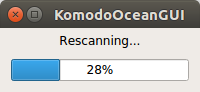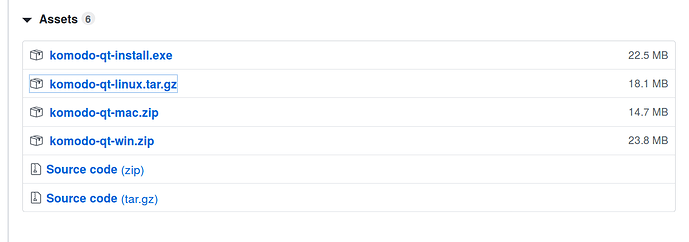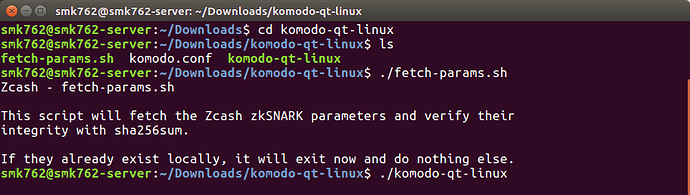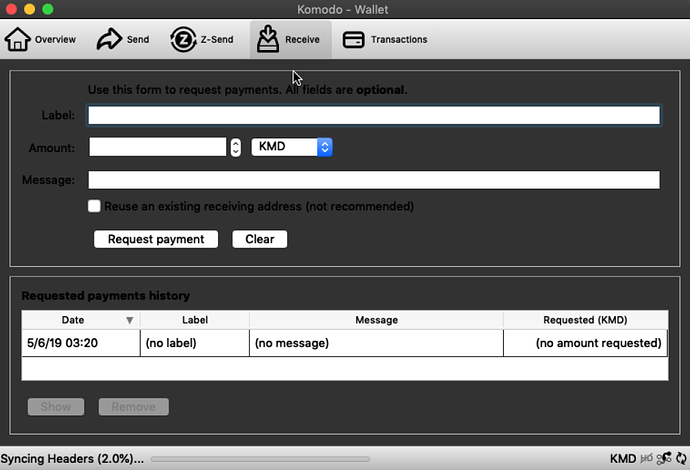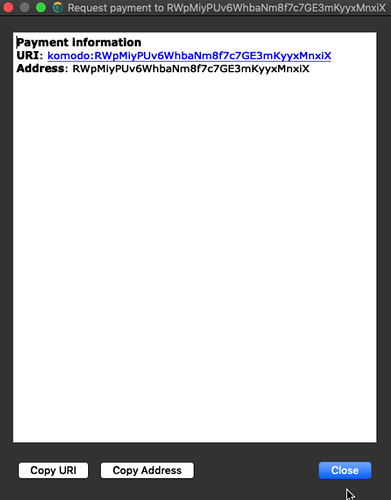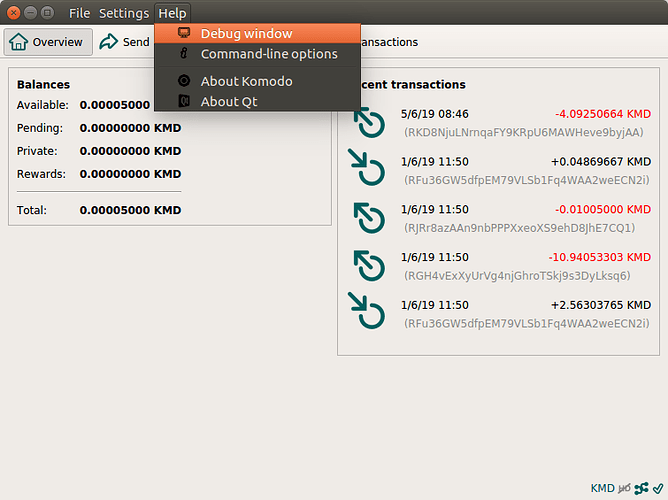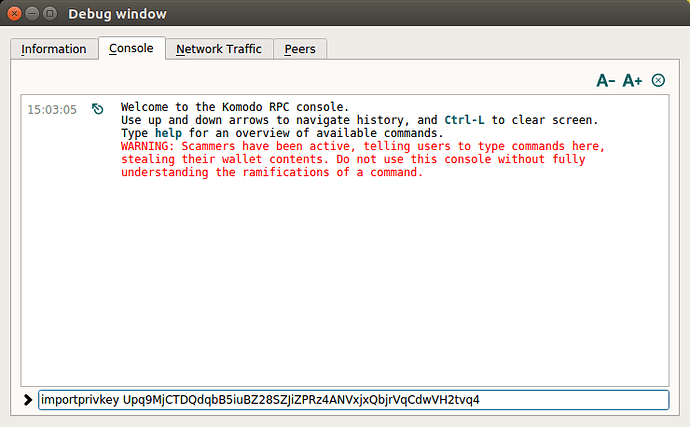Komodo Ocean is a native wallet for storing, sending and receiving Komodo and Komodo asset-chain funds, developed by ip-gpu and Komodo team member Decker .
NOTE: This guide explains the process of installation using pre-built binaries.
If you’d like to build Komodo Ocean from source, follow the README guide at https://github.com/DeckerSU/KomodoOcean
To install the latest release , download the komodo-qt-linux.tar.gz archive from Releases · DeckerSU/KomodoOcean · GitHub
Extract the archive, then open a Terminal and navigate to the folder containing it’s contents (or) Navigate to the Directory → Right click → Open in Terminal.
Run the command “ls” to make sure your Terminal’s current directory is in the correct location.
ls
Output:
fetch-params.sh komodo.conf komodo-qt-linux
The output in your Terminal should match the above.
Now, run the script to download the z-cash parameters by typing the following command -
HTML
./fetch-params.sh
If they are already installed, the script will exit automatically, otherwise wait for them to download.
Once the download is complete, open the file named “komodo.conf” from the directory in a text editor and change the values for “rpcuser” and “rpcpassword” to some other values and save the file. There is no need to remember these values.
Example:
rpcuser=user2560886965
rpcpassword=passd4eeee81858b3fcc9a6e780b8e3615e311e359cb98d8e14f974d31b99b5a6ee9d8
Now, run the following command in the Terminal to create a directory named “.komodo” in your Home directory and move the file “komodo.conf” to it.
mkdir -p ~/.komodo && cp komodo.conf ~/.komodo
Then, run the following command to launch the Komodo Ocean QT wallet
HTML
./komodo-qt-linux
Wait for the blocks database index to load.
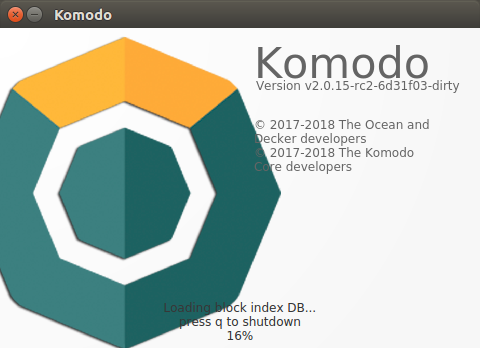
To find out your new address, go to the Receive tab
You can find out your address by clicking the Request payment button.
If you need to import a private key, open the debug window
Go to the Console tab, and enter the command
HTML
importprivkey <your private key>
Then wait for the rescan to complete