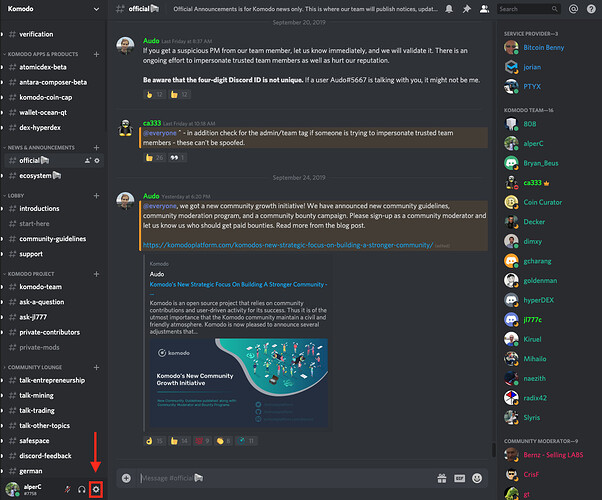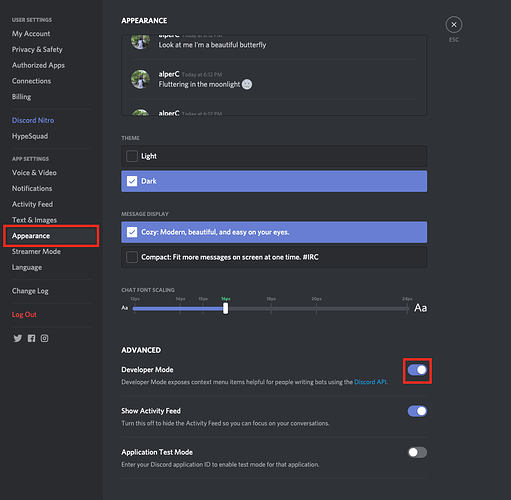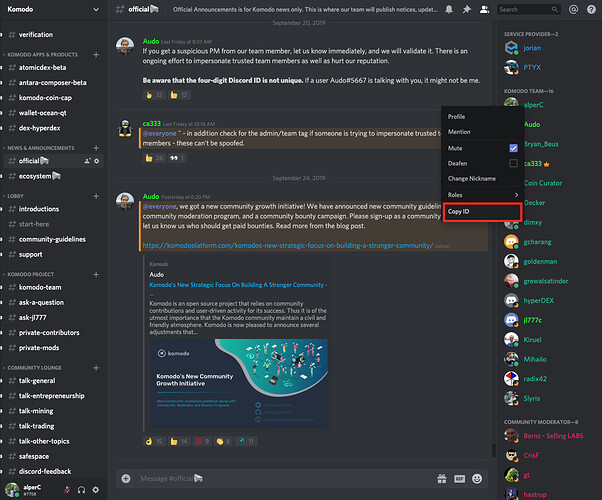The username that is usually seen on discord having a name and number(discriminator) that looks like
name#0007
is not unique and two different users may have the same “username”. There is another ID that is unique to a user and can be used to identify them. The following instructions can help you access this unique ID for any discord user that shares a server with you or sent you a personal message.
- Click the “User Settings” button in the bottom left-hand corner.
- Then, scroll and click “Appearance” and within “Appearance” enable “Developer Mode”.
- Once enabled, you can right-click on any user’s username and click on “Copy ID” to copy their unique ID to your clipboard.
4.Now, you can paste the ID wherever you want.