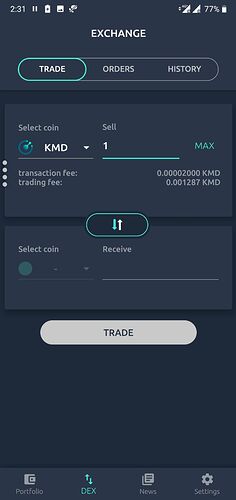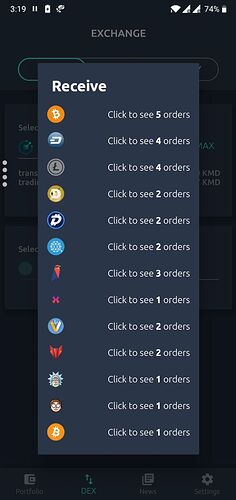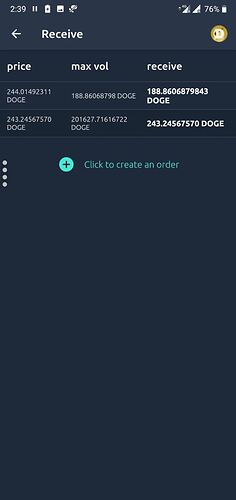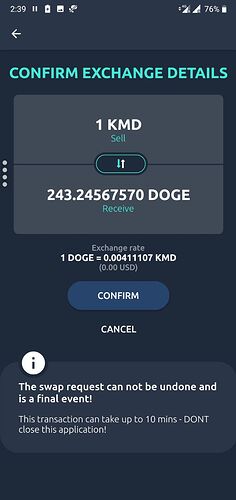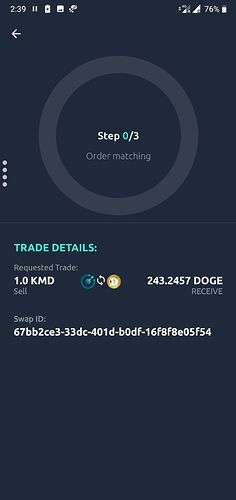Prerequisites :
-
You need to have funds at least in 1 coin (find your address to send funds)
-
The coins you want to swap are activated (guide)
Note: AtomicDEX Mobile is in the beta testing phase. Don’t use a large amount of funds for testing. It is advised to try RICK & MORTY test coin swaps first to get some experience on how it works. You can get coins for testing from the faucets Atomic Explorer Atomic Explorer
Steps:
- Tap the " DEX " tab at the bottom of the AtomicDEX Mobile app. This will bring you to the DEX view. In the DEX tab, you can perform a cross-chain atomic swap, view current orders and swap history. You need to swipe left or right to view them.
- First, select the coin you wish to sell and enter your desired amount. Then, select the coin you want to receive for the swap. You will be shown all the available orders for this Pair. Select the order you wish to fill and the amount will be filled automatically based on the amount you want to sell. Once you are ready, click on the " TRADE " button.
- You will see the stage your current swap is in from this screen. You can stay on this page until the swap completes or go back to any other screen. The swap will continue to progress automatically.
- You can check the status of your swap in the Orders tab if it is ongoing or in the History tab if it is finished.