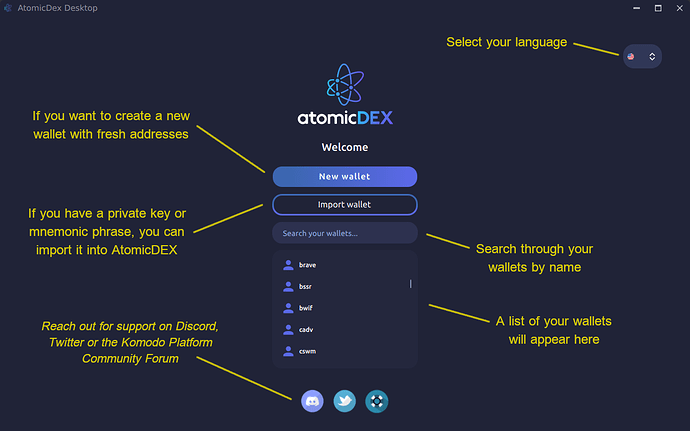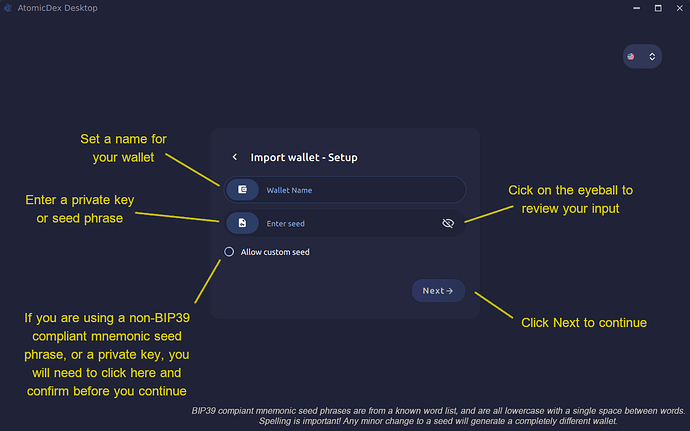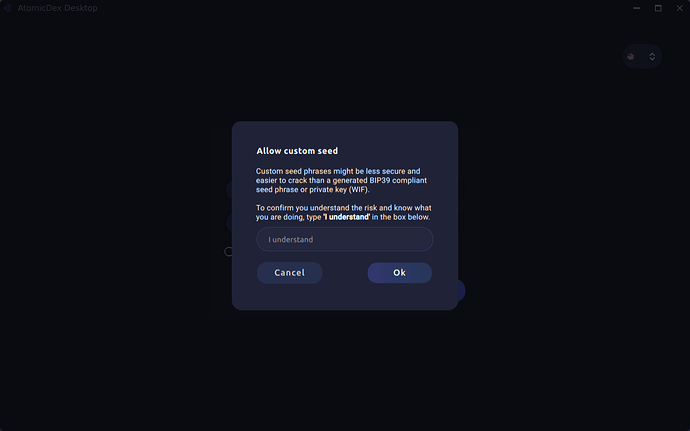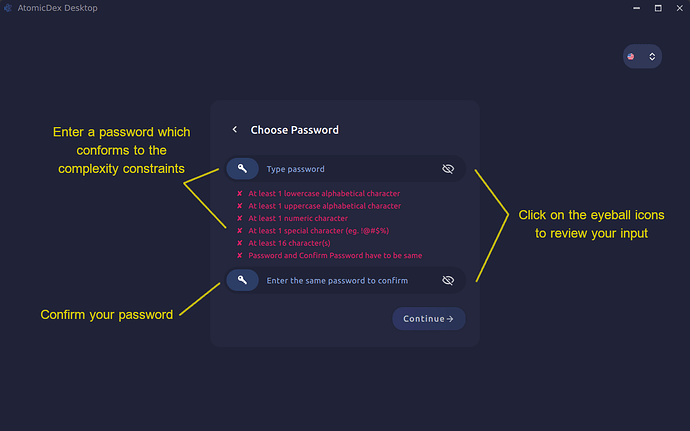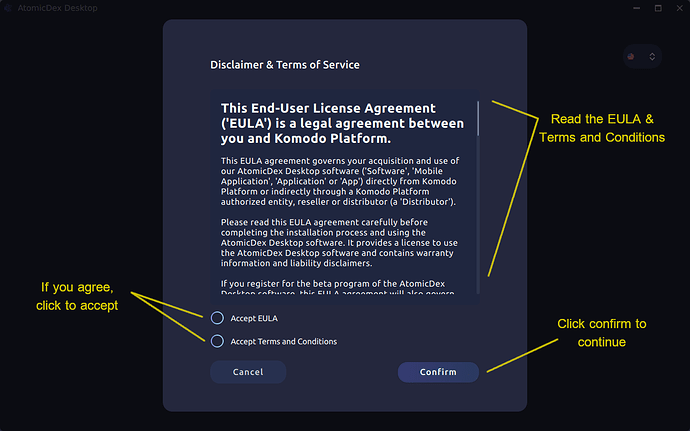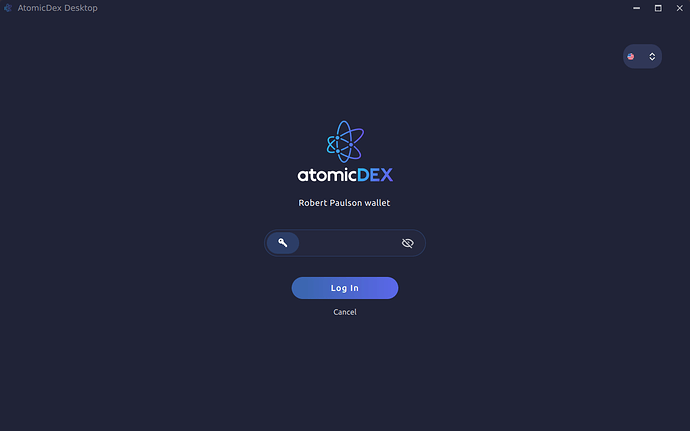After downloading the AtomicDEX Desktop wallet from https://atomicdex.io/ launch the application and you will see the screen below.
To import your private key or mnemonic seed phrase, click the “Import wallet” button.
First, set a name for your wallet. It can be any string. Doesn’t need to be the same name from your previous wallet.
Your mnemonic phrase is important and must be entered precisely. Make sure you keep in mind the following things:
- There should be no spaces at the beginning or end of the mnemonic phrase
- There should only be one space between each pair of words
- Each of the words should be present and spelled exactly as in the BIP39 word list: https://raw.githubusercontent.com/bitcoin/bips/master/bip-0039/english.txt
If using a private key or non-BIP39 compliant seed, you will need to confirm you understand the implications of this by selecting the “Allow custom seed” radio button and typing “I understand” before continuing.
Next, you will need to enter and confirm your wallet password. This password will be used to encrypt and decrypt your seed when launching AtomicDEX.
P.S: The password can be any valid string. No need to use the same password from your previous wallet
Finally, read the EULA & Terms and Conditions, and indicate acceptance by clicking on the checkboxes.
Your wallet has now been created!
Now you can log in to AtomicDEX and:
- Enable more coins or tokens
- Get some RICK and MORTY from the faucet
- Do an atomic swap trade
- View your private keys
- Send / Receive funds