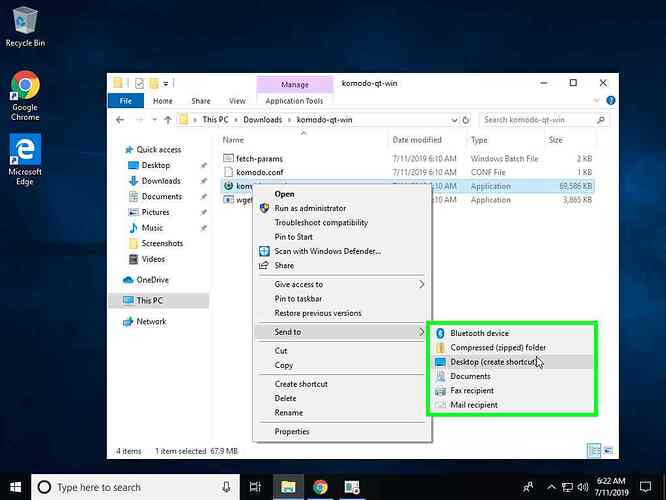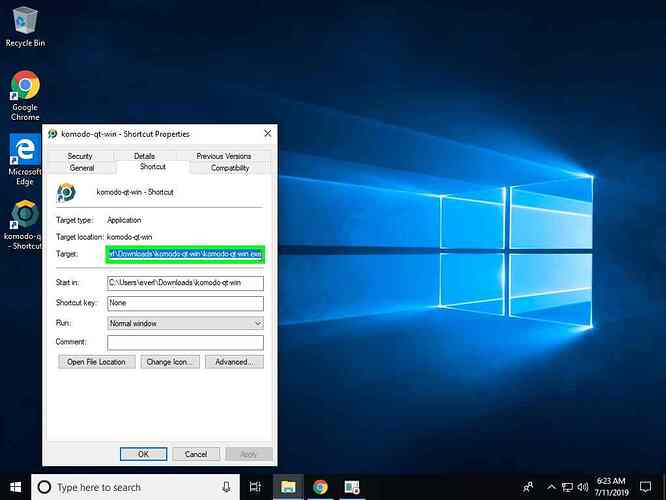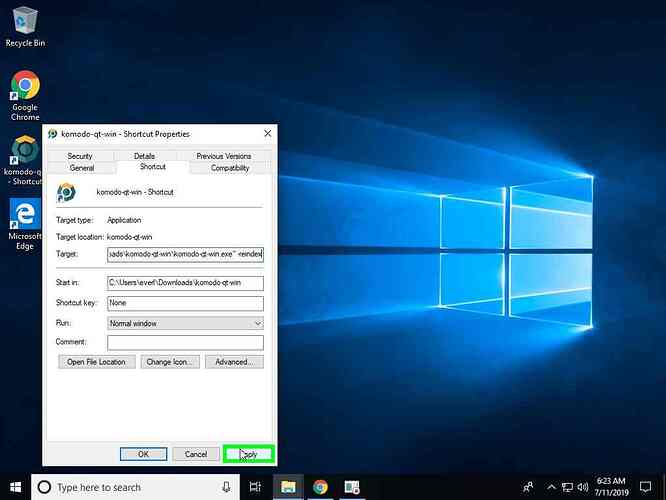There are situations in which, the KomodoOceanQT wallet needs to be started with parameters such as “-reindex” , “-rescan” etc.,
For example, to start the QT wallet with the “-reindex” parameter,
First create a shortcut to the wallet.
Then Right-Click on the shortcut and select “Properties”
Select the “Shortcut” tab and edit the “Target” field
Copy the text present in the field and add quotation marks around it.
Example: If the text was
C:\Users\everl\Downloads\komodo-qt-win\komodo-qt-win.exe
make it
"C:\Users\everl\Downloads\komodo-qt-win\komodo-qt-win.exe"
Then add the required comamnd line parameter at the end:
(If you need to Reindex the wallet, add the parameter -reindex at the end of the target field)
"C:\Users\everl\Downloads\komodo-qt-win\komodo-qt-win.exe" -reindex
After that, click “Apply” then “OK”
You can now use the shortcut to launch the QT-wallet with the specified parameter.
You might want to remove the parameter from the shortcut after the usage is over.