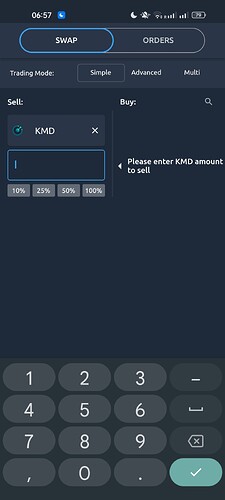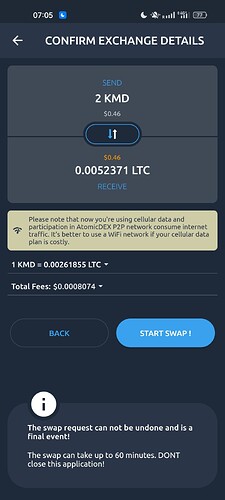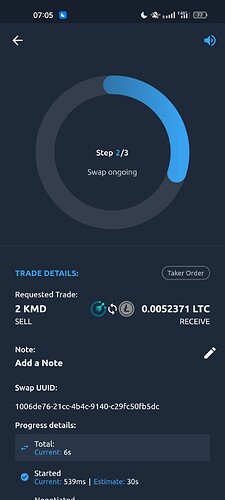- Log in to your wallet and go to the “Portfolio” page.
- To log in to your wallet, you can take a look at the How to Create Wallet guide and How to Import Wallet guide
- Also, you can check How to Activate Coin guide
- Other guides for AtomicDEX mobile
- Open DEX tab, Simple trading view
- Select the coin you sell by tapping on it in the left column
- Enter an amount you want to sell. You will see the best pairs for your chosen sell coin in the buy column on the right.
- Select coin you want to buy from the column on the right. The amount you will receive of this coin will be displayed.
- Tap the “NEXT” button if you would like to proceed with this order. A trade confirmation screen will appear where you an review the details of your exchange. To start the swap, tap the “START SWAP!” button.
- Wait for the swap to finish. Depending on the pair, this could take up to 60 minutes, so please do not close the application.
- After the swap finished, you can view the list of completed orders at DEX → ORDERS → HISTORY.