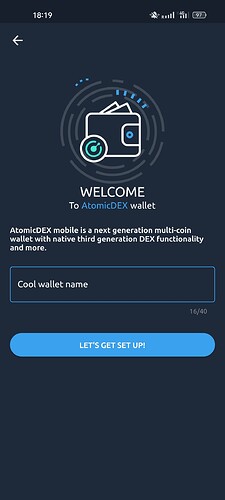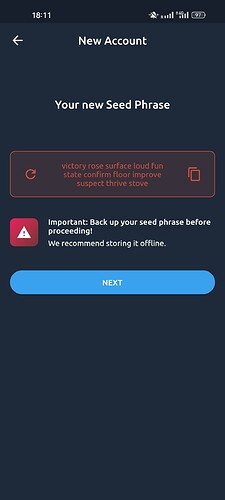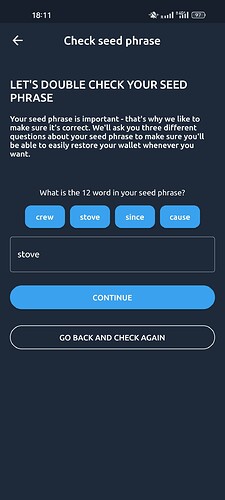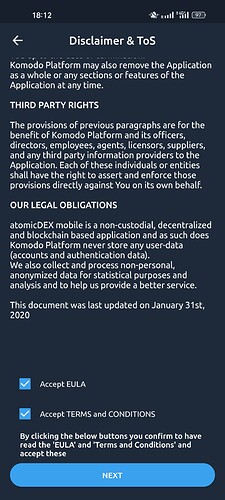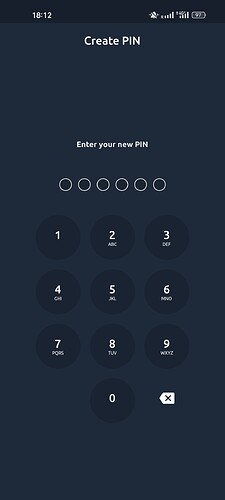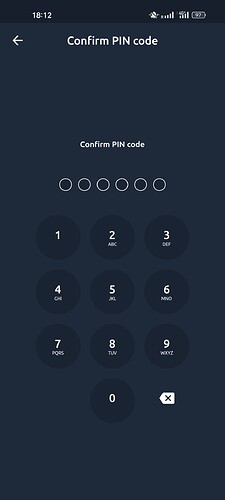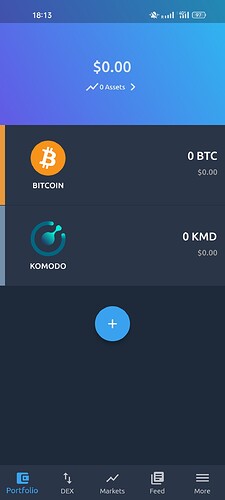-
Launch the AtomicDEX Mobile app.
-
Tap the " CREATE A WALLET " button.
- Enter a memorable name for your wallet and tap " LET’S GET SET UP! ".
- Write down your 12 words seed phrase and store it in a safe place. Then tap " NEXT ".
- Confirm the three requested words from your seed phrase to ensure you have saved the Seed Phrase and tap " CONTINUE ".
- Create a password to encrypt your wallet. Make sure to use a strong password with at least 12 characters, one capital letter, one small letter and a special symbol. Then press " CONFIRM PASSWORD ".
- Read/scroll down and accept the “Terms and Conditions” and “EULA”. Click “NEXT” to proceed to the next step.
- In the next two steps, you will be asked to create a custom 6-digit PIN and confirm it. You should enter it every time you want to access AtomicDEX (unless you activate Biometric Protection through settings or disable PIN protection).
- You will be taken to the dashboard (Portfolio section) as soon as the previous steps are completed and configuring your wallet is finished.