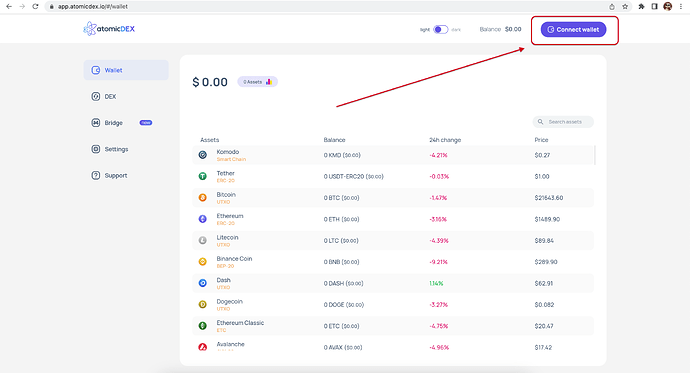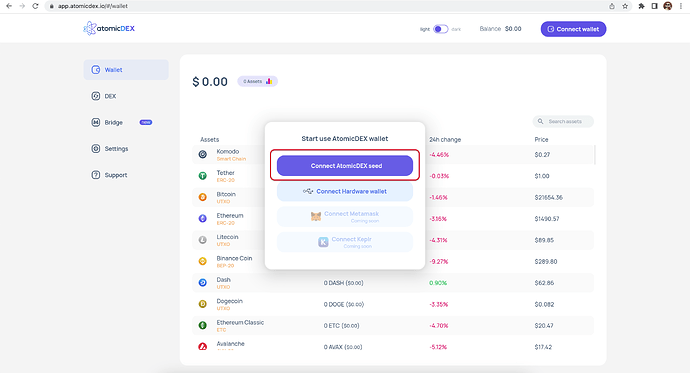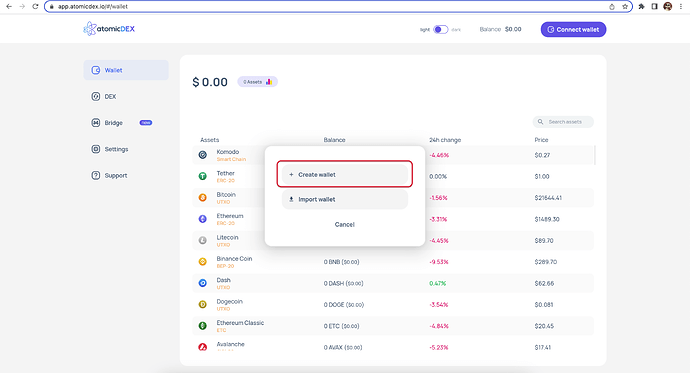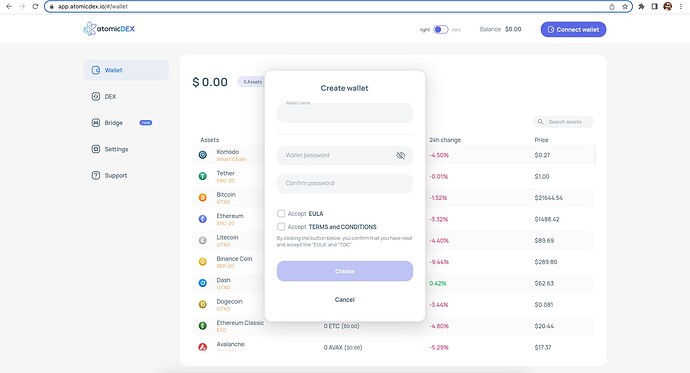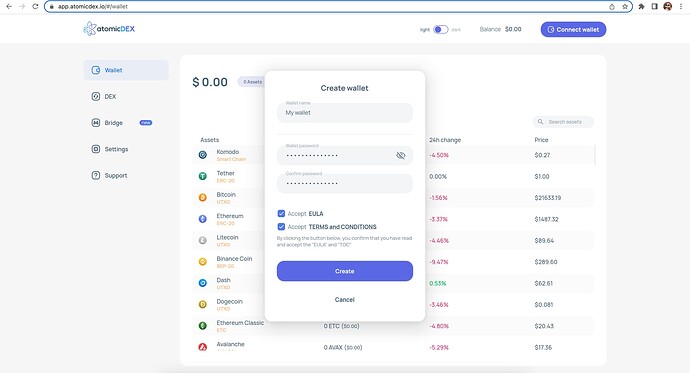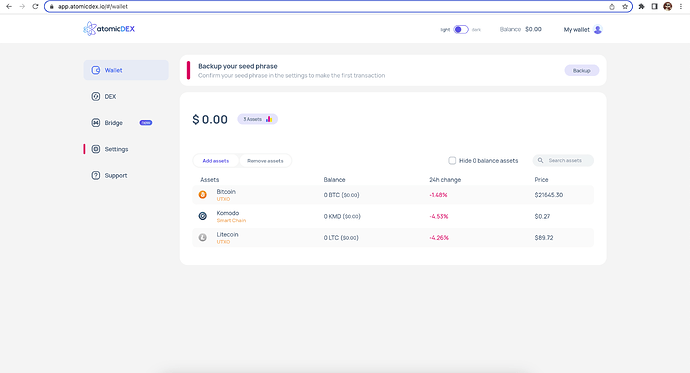-
In a new browser tab, open AtomicDEX Web | Non-Custodial Multi-Coin Wallet & DEX in Your Browser
-
Click the “Connect wallet” button at the top of the page:
-
Click the “Connect AtomicDEX seed” button
-
Click the “Create wallet” button
-
You need to create a name for your wallet and set a password. To confirm you have read the the End-User License Agreement (EULA) and TERMS and CONDITIONS, accept them by activating their checkboxes to continue.
-
Once all inputs have been validated, click the “Create” button to create your wallet
-
Viola! Your wallet has been created!
IMPORTANT! You need to BACKUP your seed phrase before making a transaction with non-test coins. Please save your seed phrase offline and keep it in a safe place!