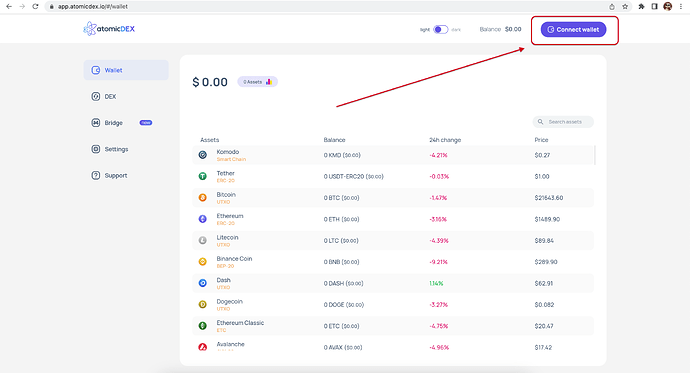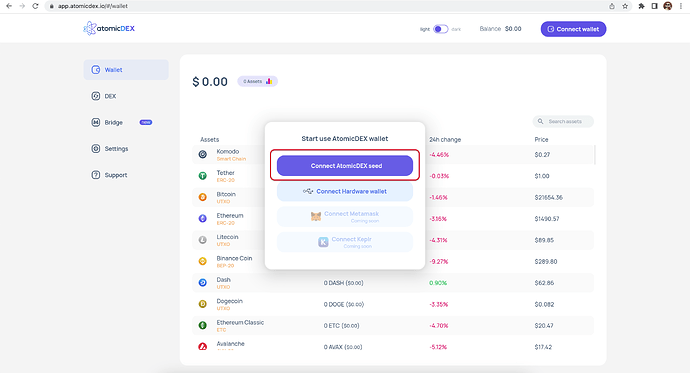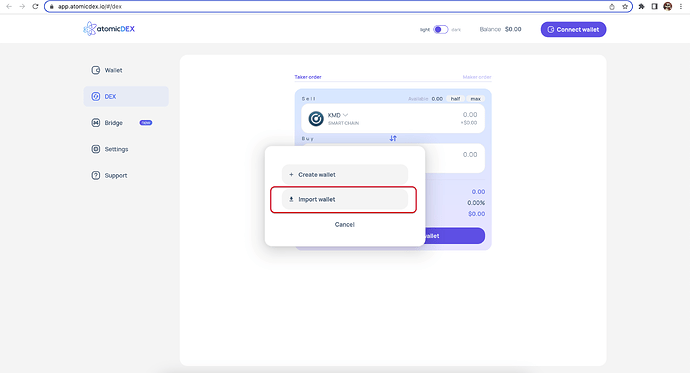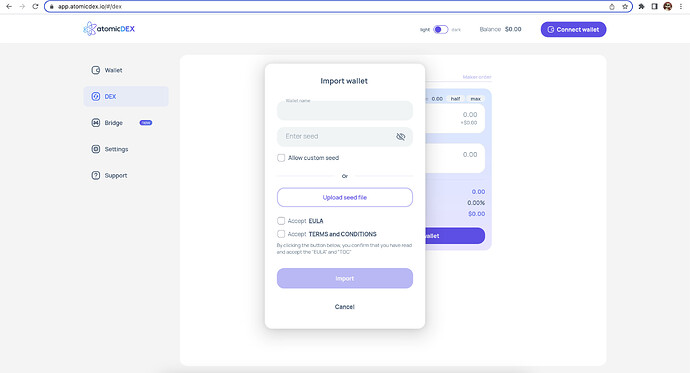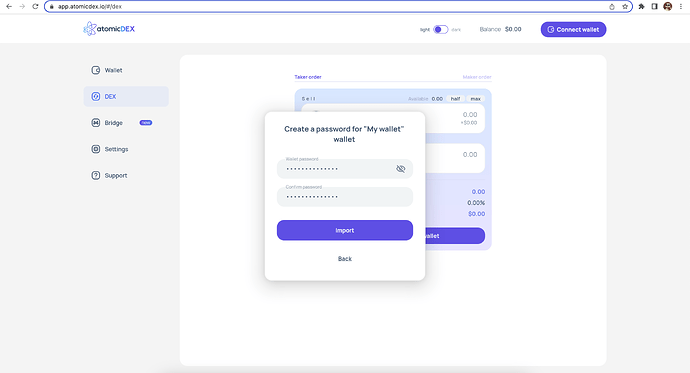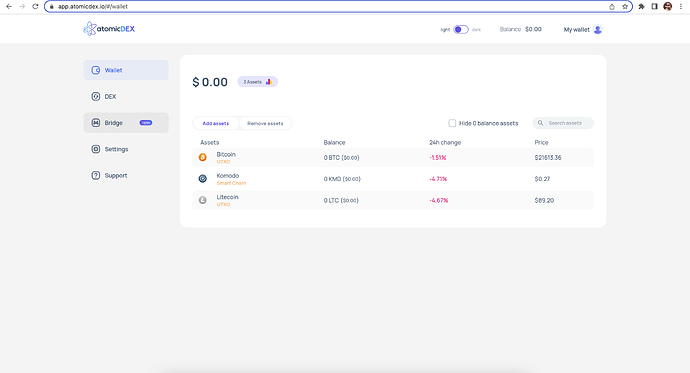-
In a new browser tab, open AtomicDEX Web | Non-Custodial Multi-Coin Wallet & DEX in Your Browser
-
Click the “Connect wallet” button on the top of the page:
Alternatively, you can click on any asset from the assets list or the “Connect wallet” button on the DEX or BRIDGE tab. -
Click the “Connect AtomicDEX seed” button
-
Click the “Import wallet” button
-
Import wallet:
- Enter a name for your wallet.
- Enter your seed phrase. If your seed is not BIP39 compliant, tap the "Allow custom seed " checkbox, then enter “I understand” and press “ok” in the pop-up window to continue with importing your custom seed.
- Confirm you have read the End-User License Agreement (EULA) and TERMS and CONDITIONS by activating the checkboxes.
- Once all inputs are valid, click the “Import” button
-
Enter and confirm your password, then click “Import”
-
Viola! Your wallet has been created!